17.8. Log Settings¶
Log parser rules allows you to select the data models for which logs will be generated. The section allows following operations:
Enable/Disable the logs of the parent data model.
Enable/Disable the logs for child data models.
Choosing the logs here affect the Log Search (Search > Log Menu). The logs will be visible for the data models that are enabled here.
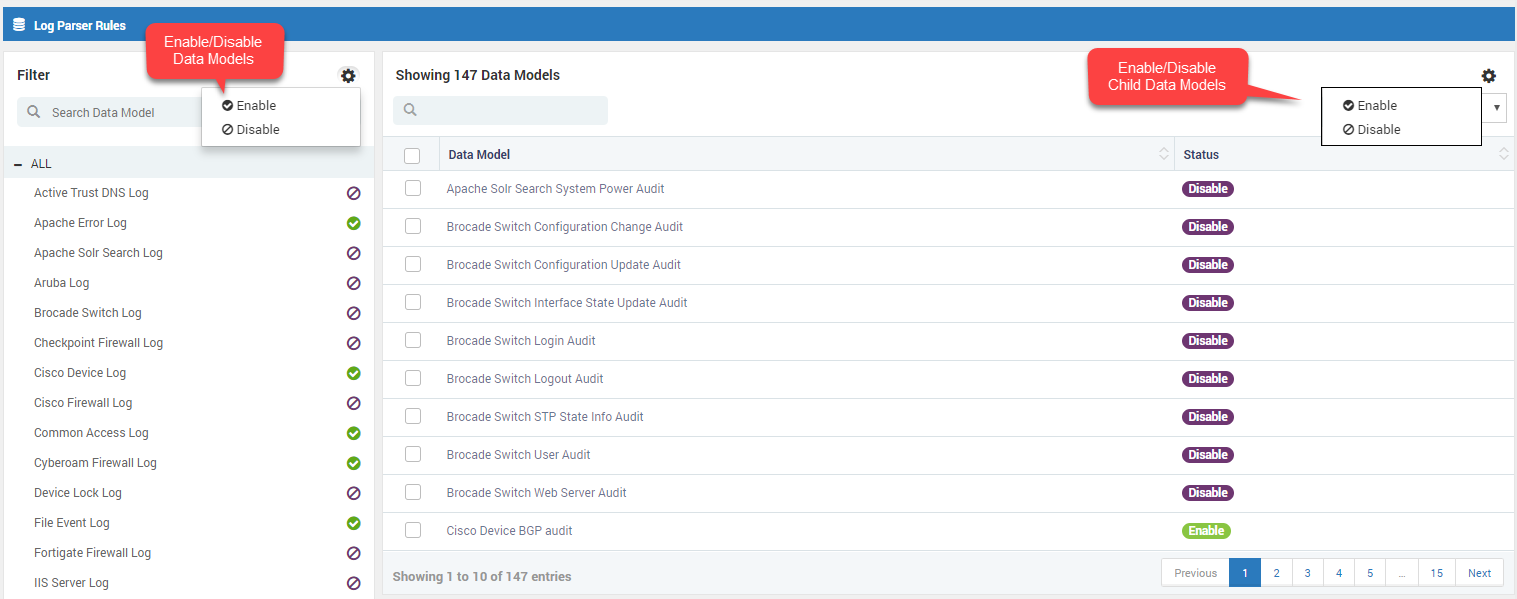
Log Filters¶
Filter
You can search the Data Model using search query. The list showing the data models will filter based on your search query. Also you can click on the name of a data model. The child data models for that model will be visible in second column. You can also click on the ‘settings’ icon to enable or disable all the logs of a data model.
Data Models
You can select the child data models from the right hand side screen. Select all the data models that you need to enable or disable. Click on the ‘settings’ icon on the top right corner and select enable or disable.
Note
In Motadata we support Linux Agent on any variant only when the java is installed and Windows Agent would work only on higher version from server 2003 along with Windows PC.
Note
You will need to restart Motadata services for changes to be affective. Make all the changes you need and restart once at the end.